

Please check your registration code in your mailbox
How to Recover Windows Lost Data in 3 Steps?


step 1:

Launch and Choose the Location
After you've installed Data Recovery Master, launch it on your computer and select the location you want to recover.
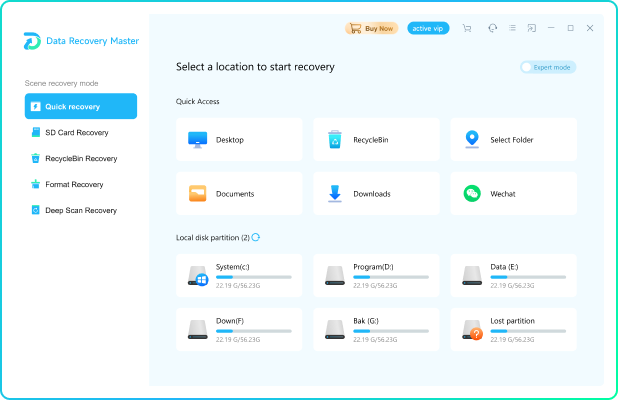


step 2:

Scanning Lost Files
The software will scan your lost files. This process will take about several minutes. The times depends on the file size you lost.
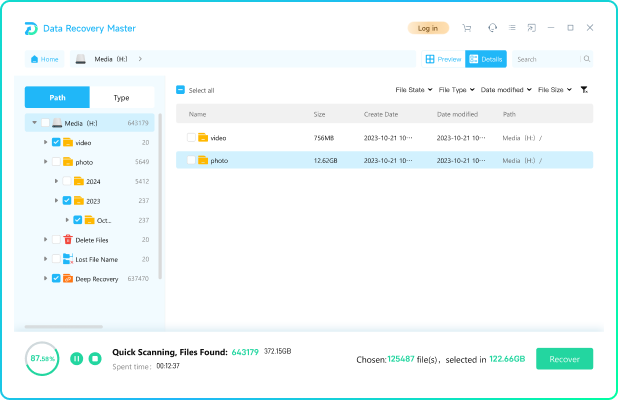


step 3:

Preview and Recover
In the scan results, you can preview the files. If the file is not damaged, it will display a preview image, check the files you want and click the Recover button to save them to computer.
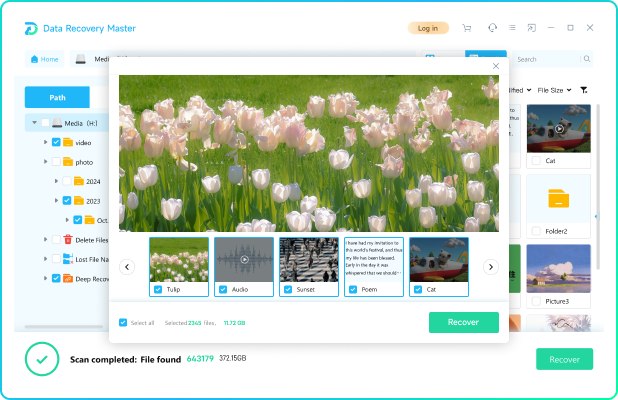
NextVantage Technologies Limited | Copyright © 2005-2025 All Rights Reserved | User Agreement | Privacy Policy
