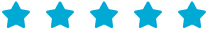You Can Always Trust Us

30-Day Money Back Guarantee
All of our products come with a 30-day money-back guarantee.

Professional Support Team
We provide email support within 24 hours. Customer support matters to us.

Security Always Comes First
We are industry licensed, regulated and compliant. Your funds are secure & safeguarded.
Hear What Our Customers Say
Don't just take our word for it. See why We are highly recommended by100 M+ happy users worldwide









Popular FAQs
Q1. Is the software free to try?
Data Recovery Master offers free scanning and previewing of lost files/data. After the scan is complete, you can double-click to view the files you wish to recover. If a preview image can be displayed, you can proceed to purchase a license to recover them.
Q2. How long does the scan take?
The scanning duration depends on the size of the disk/partition, disk read speed, and number of files. A quick scan typically takes 2-5 minutes, after which a deep scan will automatically follow. The deep scan may take over a dozen minutes or even longer. We recommend waiting until the scan completes and selecting files that display previews properly for recovery.
Q3. Does the software collect my data during scanning/recovery?
We only read disk data locally on your computer for scanning and recovery operations. We do not collect your information for illegal purposes, and only perform necessary data verification during registration, account login, or license purchase.
Q4. How to use the software for data recovery?
Step 1: Launch the software and click [Scan Now] on the disk or partition where files were lost.
Step 2: Wait for the scan to complete. During this process, you can browse and check the found files.
Step 3: Preview files, check those with properly displayed previews, then click [Recover Now].For detailed steps, refer to the operating tutorial.